Hi there!
This guide explains how to create an additional button on your website that will allow your visitors to open the chat window to start a chat with your bot.
To achieve it, you can use our Chat Widget API, from the ChatBot documentation:
https://www.chatbot.com/docs/chat-widget-api/
To be more specific, here is the exact method that we will use for our button:
https://www.chatbot.com/docs/chat-widget-api/
Here’s how the method looks like, after adding it to the ready to use button code:
<button onclick="window.BE_API.openChatWindow()" > Open widget </button>

<button onclick="window.BE_API.openChatWindow()" style="width: 150px; height: 50px; background: transparent; border: none;"> Open chat </button>
<button onclick="window.BE_API.openChatWindow()" style="width: 150px; height: 50px; background: transparent; border: none;"> <img src="https://i.ibb.co/VBDb1y5/320082955-527469242648246-7206760516535923437-n.png" alt="Open Chat"> </button>
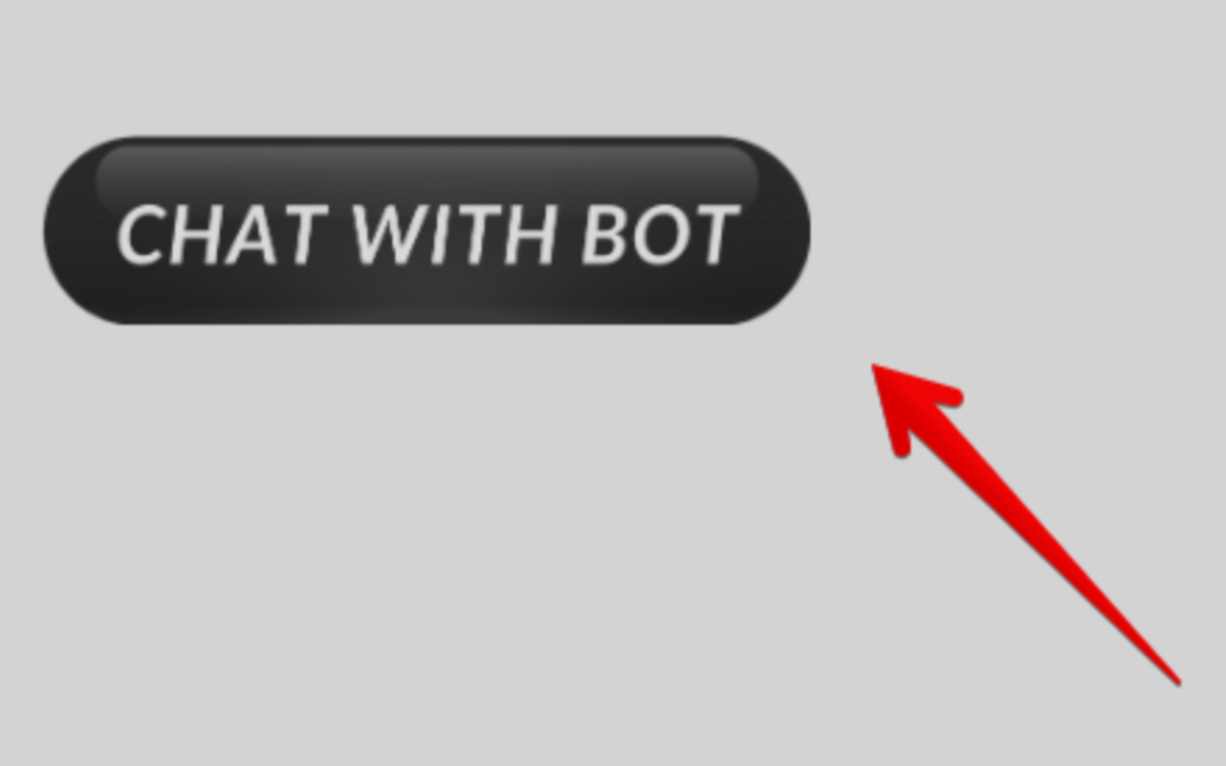
<style> button:active {
transform: scale(0.95); }
</style>
<style> button:active {
transform: scale(0.95); }
</style>
<button onclick="window.BE_API.openChatWindow()" style="width: 150px; height: 50px; background: transparent; border: none;">
<img src="https://i.ibb.co/VBDb1y5/320082955-527469242648246-7206760516535923437-n.png" alt="Open Chat">
</button>